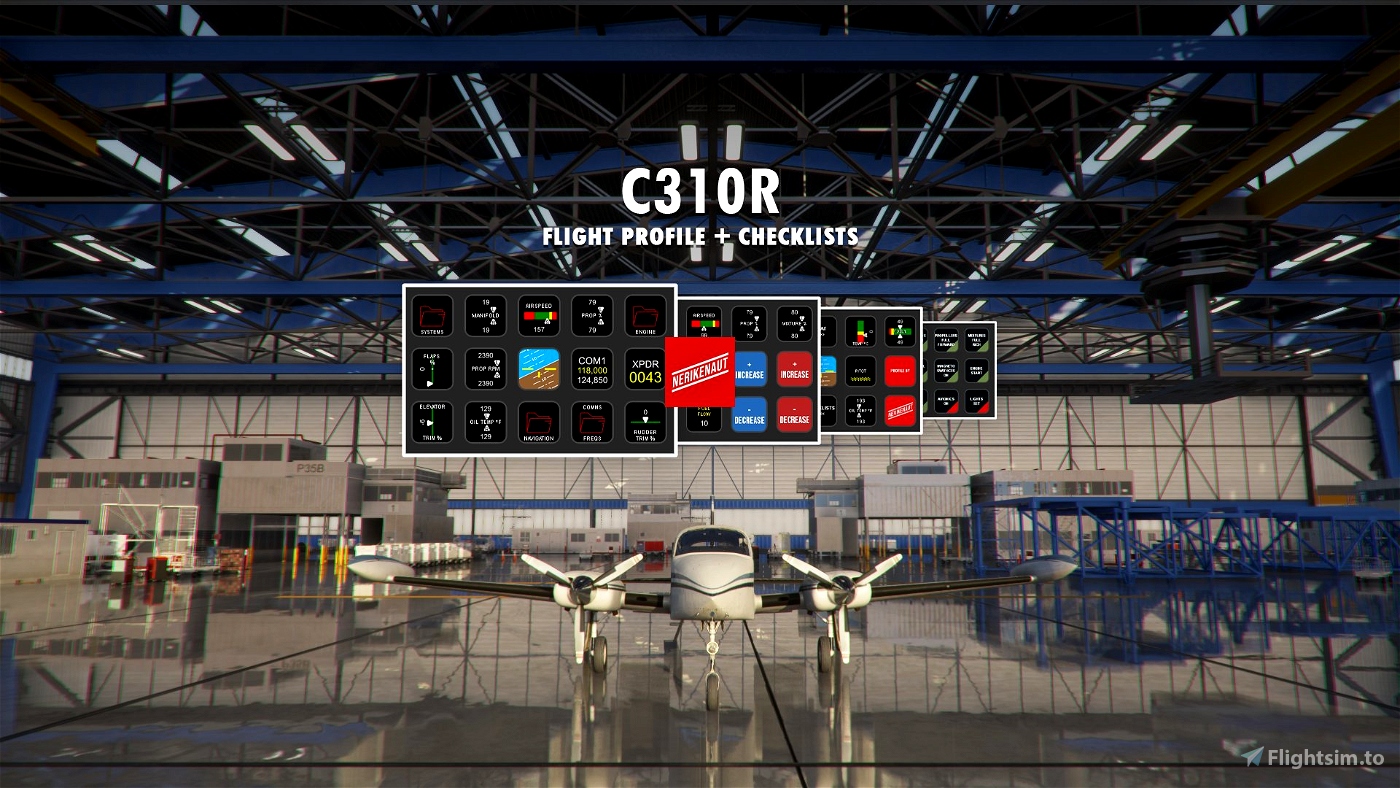Welcome to the NERIKENAUT Flight Companion!
This profile is part of the NERIKENAUT Flight Companion Hub - download it here. You can of course also use it as a stand-alone profile, just simply download this one if you'd like to do that.
Important notice
To use this profile on your Stream Deck, you need to download and install “Flight Tracker”. Don't forget to give your thanks to Hy (the creator of Flight Tracker). Make sure to buy him a coffee or two.
About the NERIKENAUT Flight Companion
The Flight Companion turns your StreamDeck into an interactive controller that allows you to control your aircrafts different systems and gives you an overview of your most crucial gauges. Every profile comes with a startup and takeoff checklists.
Features
- Get full control over your comms and frequencies - Hold the COM/NAV/XPDR buttons down on your StreamDeck to change your frequencies and squawk code. Push to switch between your standby and active frequencies.
- Control your aircrafts autopilot through the StreamDeck – In the navigation folder you’ll find your aircrafts autopilot functions.
- Checklists - Easy to follow startup, takeoff, landing and shutdown checklists to follow.
- Overview of your systems - Have an eye on your Ts and Ps to get to where you are going in the safest way possible.
- Full control of your lights - In the "Lights" folder you can easily access your lights panel without having to look around in the cockpit.
- The profile is regularly updated when new features are added to “Flight Tracker”. If you want to see certain features implemented – don’t hesitate to reach out.