The first thing you'll probably do when trying this tool for the first time is move your currently installed addons outside of your 'real community folder' to put them in your new 'custom addon folder'. To avoid problems, please try first with a single addon only to make sure everything works fine for you.It would be sad if you move 200GB and then you notice it does not work for you. Files placed directly in the new folder should always work but, for some users (not the majority) the files moved might get encrypted if you have the MS-Store version so it's worth checking before. Thank you.
note : for the detailed changelog, please check the 'changelog' tab at the top of the page, below are just general informations
Addons linker / Addon linker
Hello
Another little addon manager. Made to match my own needs and just sharing with the community.
I tried to keep the UI very simple but it should hopefully do the job 'feature-wise'.
- lets you organize your addon freely in folder and subfolders in your folder of choice
- will create links in the community folder. There is no need to move files in and out of the folder.
- very easy to activate/deactivate groups of addons (single click)
- lets you save presets of addons
- lets you rename addons (link will be automatically updated)
- lets you add / update / remove addons
Installation :
- just extract all the files and drop them in a folder of your choice and run the EXE file
usage :
- create a folder where you will put your addons, add your addons in there instead of putting them in the community folder, you can create as many subfolder as you want to organize your files efficiently
- launch the application, in the options screen set your 'addon folder' and your 'community folder'
- just click on the checkbox to activate/deactivate addons
- rest should be fairly easy to understand (little quickstart guide should be coming soon if needed)
notes :
- if it doesn't work please try to set the application to run as admin, if it works but you still get the message at the start, just disable the message in the options screen
big thanks to the guys in the AVSIM forum that helped me testing the very first versions with feedback and ideas. I will now post it here exclusively making it easier to maintain for eventual updates.
Thank you









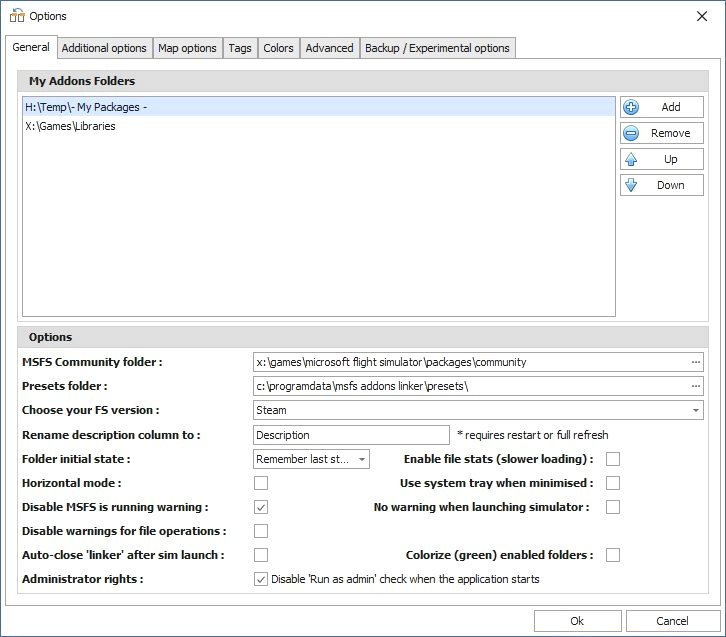


5 days ago
4 days ago
bad2000
Performer09
9 days ago
9 days ago
bad2000
Jetsetr
Many thanks for a great utility which I keep up to date. I've been using for a long time under Win10, but suddenly I get an exception that persists over reinstall and forcing a new ini file. It did not coincide with any update of addins. Result is that the application opens, but I cannot change anything.
The error line is:
at System.IO.__Error.WinIOError(Int32 errorCode, String maybeFullPath)
at System.IO.FileSystemEnumerableIterator`1.CommonInit()
etc
Grateful for any hints.
10 days ago
9 days ago
bad2000
akribie
Quick question; I have a lot of payware airports in my library using various addon managers (inimanager, contrail, Aerosoft etc) which sometimes receive updates. I’ve created a separate addon folder which I then used to move all sceneries myself. When a scenery has an update, can I simply activate them in the Addon Linker and will they then update?
😊
12 days ago
11 days ago
bad2000
jeremykou
16 days ago
16 days ago
bad2000
Vizipok
Anyway its a so good tool, thank u
19 days ago
18 days ago
bad2000
songsong
It can be a setting to switch it on if you need it.
21 days ago
21 days ago
bad2000
earthdog
As many others I'm so gratefull to those that made and maintain this app.
I am using it not only for addon management but also to start all apps used while running MSFS.
I noticed that when I use "Launch simulator" button it first starts MSFS then starts the apps that are on the "Additional programs to lauch ... " list. But for those that uses Map Enhancement app the MSFS should be started after in the sequence or MSFS can be started by the Map Enhancement app.
The suggestion is if possible to alow to add MSFS in the sequence list as the other apps . So the user decide the starting order of the apps including MSFS.
Thanks,
Cristian
22 days ago
22 days ago
bad2000
Dacair
23 days ago
23 days ago
bad2000
zhensanmao
24 days ago
23 days ago
bad2000
zhensanmao
24 days ago
24 days ago
bad2000
Marco1965
Is it possible to save the Table Column order as I want it?
Dave.
25 days ago
25 days ago
bad2000
ErnieBall
26 days ago
26 days ago
bad2000
vishal111
First of all, thanks a lot for this AWESOME job.
If you have an opensource policy, I would be pleased to participate.
Or if you have a Ko-fi link ?
Secondly, is it possible to setup an EXE application as an add-on dependency ? The use case is (for example) : some scenery require "VGDS.EXE" to run in order to display real-ttime / vatsim gate informations.
It would be perfect if we could activate cumulatively EXE as the same way than add-ons.
For what I know at this time, the only possibility is to start others EXE managed by Addons Linker, it the activation of an Unique Profile (defined in Additional options).
May you confirm ?
Thanks again for your work :3
26 days ago
26 days ago
bad2000
celim28
27 days ago
27 days ago
bad2000
chunqiu